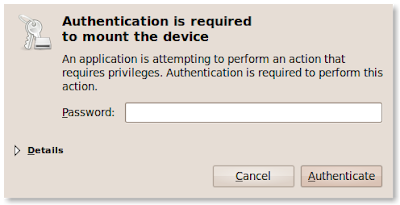I was writing a desktop application that uses a SQL CE database and I used LINQ to entities to talk to the database.
One of the methods was slow and I suspected that the reason can be a slow query. In normal, hand-written SQL queries, I inspect query plans to check the reason for the bad performance. So I started to log queries generated by LINQ statements using:
(myQuery as ObjectQuery).ToTraceString()Then I took the SQL query from log file to SSMS and I started to make some enhancements. One of them was adding an index to a smallint column used in a foreign key. But I discovered that the index was not used by SQL CE. That was strange, but looking to the where statement generated I found something like:
WHERE ( CAST( [Extent1].[PageNumber] AS int)) = ( CAST( @p__linq__468 AS int))And the index on the PageNumber column (smallint) was not used as I found from execution plan that filtering is made after a table scan (not index seek).
I suspected that the cast used in the above query is what caused the optimizer not to recognize that the index should be used, and I verified this by removing the cast and running the query in SSMS again. This time the index is being used.
I started to Google about this issue. But found that SQL Server is smart enough not to be tricked by the silly cast. But since I'm using SQL CE. I had to find a way to fix this issue.
Removing the unnecessary cast was out of my hands, so I decided to change the data type of the column to int and sacrifice some space to gain some speed. I did that and updated the model. And the where clause became:
WHERE [Extent1].[PageNumber] = ( CAST( @p__linq__468 AS int))No casts for the PageNumber column and the index is used.
When you use a high level technology, you take it with its pros and cons. But there are no excuses, you are responsible for what you ship to your client.