I have both Vista yes :( and Ubuntu on the same machine. And I regularly need to access ntfs file system with windows files when using Ubuntu.
When I open the file system from nautilus, I get this message, and I have to enter the root password.
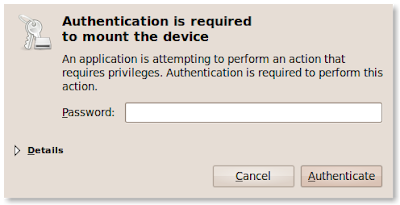
This is very annoying. And although the prompting for the password can be suppressed (but this is another story). The real issue is that the file system is not automatically mounted when the system starts up. This means that when using an application that needs to access the hard drive (virtual box for example). I have to open the drive from nautilus first.
So the solution is to edit the /etc/fstab file that contains the information needed to mount volumes on startup.
This is OK, I opened a terminal, and ran sudo -i to run as root then made a folder to mount the volume under: mkdir /mount/DriveName
then gedit and opened /etc/fstab/ and added:
restarted and I could access the file system without prompting for password. Then I started to test how I can access the file system (I'm a good developer and I do test my work). Everything looked OK. But when I try to delete a file:
So the solution is to edit the /etc/fstab file that contains the information needed to mount volumes on startup.
This is OK, I opened a terminal, and ran sudo -i to run as root then made a folder to mount the volume under: mkdir /mount/DriveName
then gedit and opened /etc/fstab/ and added:
/dev/sda1 /media/DriveName ntfs rw,nosuid,nodev,allow_other,default_permissions,blksize=4096 0 0restarted and I could access the file system without prompting for password. Then I started to test how I can access the file system (I'm a good developer and I do test my work). Everything looked OK. But when I try to delete a file:
Cannot move file to trash, do you want to delete immediately?I checked the permissions and found that root is the owner and the group that has access. I also could write to .Trash-1000 (similar to $RECYCLE.BIN in windows)
The solution was to go back to fstab and adding the username I use as the owner:
/dev/sda1 /media/DriveName ntfs rw,nosuid,nodev,allow_other,default_permissions,blksize=4096,uid=username 0 0And finally, I'm happy !!
No comments:
Post a Comment